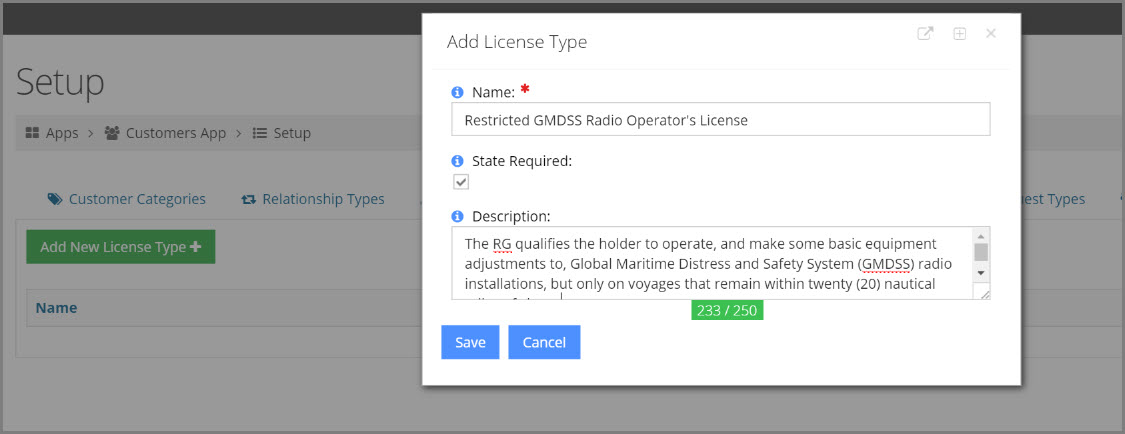Setting up Licenses
Staff can create a list of license types they wish to track in the Customers App, under the Setup Feature.
- Navigate to the Customers App.
- Click the Setup Feature.
- Select the License Types tab.
- Click Add New License Type. In the Add License Type window:
- Enter a Name for the license type.
- If you wish to require users to indicate a state when adding the license to their customer record, click the State Required check box.
- Enter a brief Description of the license type.
- Click Save.
Note: For more on assigning licenses to customers, see Assigning Licenses.